Why you should install USB wall plugs in your home
Make your home into a sleek, fast, device-charging nirvana in one easy step
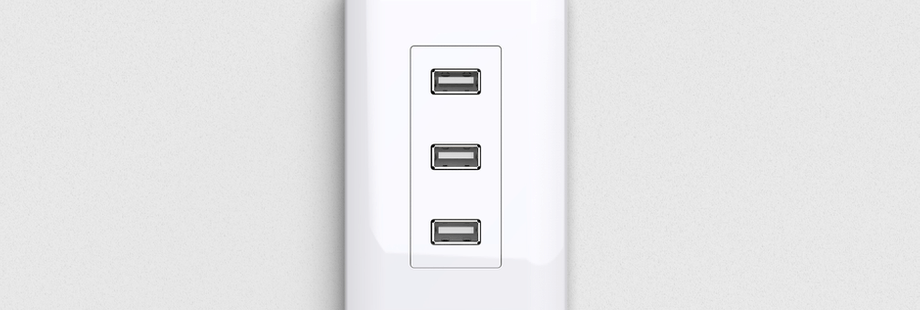
Key tips to remember
- Installing USB outlets in your home increases convenience and saves space
- USB outlets can charge devices up to 40% faster than adapters
- USB outlets can also come with GFCI for increased safety
- USB outlets accommodate USB devices without obstructing the two main outlets
- USB outlets are easily installed, much like traditional electrical outlets
These days, many of us have at least one mobile device that we carry with us at all times. For some of us, more devices are always along for the ride, like tablets, e-readers, mobile gaming consoles, and all sorts of other digital gadgets. All must be charged, and while some do charge wirelessly, the vast majority of the devices we rely on today charge via the universal serial bus (USB) — those little square plugs you probably know pretty well at this point.
If you’re thinking of replacing an electrical outlet or two in your home, have you stopped to consider one with a USB port? A USB wall outlet, sometimes known as a USB charger wall outlet, USB outlet adapter, USB house socket, USB wall power plug or Type-C wall socket, is essentially a wall outlet plug with USB ports included. The ability to charge any device faster and more reliably than using an adapter between the device and the wall socket makes things easier on everyone, especially overnight guests in your home who will surely be delighted at this convenient upgrade. Here we’ve gathered several reasons why you might want to go ahead and outfit your home with this ultra-handy new addition.
Faster charging, without adapters
Without a USB wall plug, if you want to charge your phone, tablet, reader, game console or other device that charges via USB, you have to plug it into a computer or TV, or find an adapter that plugs into a non-USB outlet. These charging methods are anything but fast. With a USB wall plug, you can skip the bulky, slow adapters and plug your USB cord directly into the outlet, charging your device up to 40% faster!
You’ll also still have room to plug in lamps, vacuum cleaners or anything else that still requires a regular, grounded, three-pronged outlet because — this part is really cool — the USB outlets on a USB wall plug don’t block access to the other receptacles in the outlet! Genius, right? If you’re thinking about how handy it would be to plug in your phone or other device directly into the wall next to your nightstand, kitchen counter or sofa without having to unplug anything else to accommodate that old charging adapter, you’re thinking what we’re thinking.
Energy efficiency and convenience
Even better, due to its inherent energy efficiency that delivers more current via the shortest route to your device without requiring standby power, a USB wall plug won’t increase your electric bill but will allow you the convenience of using your devices as they charge. USB plugs won’t use energy if a plugged-in device is powered off, either. That marked increase in efficiency also means USB outlets charge your devices (one or two at a time) considerably faster. It’s worth repeating that your devices will end up charging up to 40% faster than with a normal outlet using a standard USB adapter, a bulky, inconvenient block that can easily become a fire hazard when multiplied across many devices. What could be more convenient than ditching them all? Efficiency plus speed and convenience equals, well, a no-brainer if you ask us.
Space-saving versatility
Taking up a whole outlet by blocking both three-pronged receptacles with a single, bulky, blocky USB adapter to charge your phone is inconvenient. Why not save yourself the trouble of unplugging anything and just plug in your device directly alongside whatever else is already plugged into the outlet? A USB wall plug gives you this option, even allowing you to plug in two USB phones or devices alongside the lamp and the alarm clock, or whatever else is there. Imagine how much space you could clear up in outlets, counters, desks and nightstands if all the outlets in your home allowed for direct plug-in of USB devices, not to mention eliminating clutter from all the plugs and chargers and adapters. We’re talking about a game-changer here, people.
We’re also talking about versatility — the versatility that comes from knowing you can plug any USB-powered device into any outlet in your home at any time, all without getting in the way of anything that happens to already be plugged into a three-pronged receptacle. From phones to tablets, cameras to watches, flashlights to digital scales, wireless headsets and more, just think of all the adapters you can eliminate.
Safety and durability
You probably already know that overloading outlets and the circuits they operate on can at least trip a breaker and at worst start a fire. When you have a lot of devices crammed into outlets and power strips, you create extra stress on every outlet and potentially overload circuits. When you have efficient USB wall plugs installed and get rid of all those adapters, you reduce the electrical draw considerably and make your home safer by limiting the risk of dangerous overloading. Not only that, but now you can get the safest outlets on the market — GFCI outlets, or ground-fault circuit interrupter models that contain their own circuit breakers, which also come with USB outlets. In addition to increasing safety, replacing your home’s traditional outlets with USB wall plugs increases each outlet’s durability, too, because USB wall plugs are built from high-quality materials and designed to last.
Ease of installation
If you’ve been searching online for “how to install USB outlet,” search no further because we’re here to help. The truth is, there’s really not much difference between installing an ordinary 120-volt outlet and a new GFCI/USB outlet. If you’re comfortable working with electricity and have changed an outlet before, you shouldn’t have much trouble. Simply turn off the power to the circuit you’re working on using the breaker box. Carefully remove the faceplate of the existing outlet and proceed to remove and label each wire. Take your time and reattach each wire in the corresponding position on the incoming new GFCI/USB outlet. Then reverse your steps, place the new unit into the wall cubby, and reattach the faceplate. If you’re not comfortable installing them yourself, it may cost a little more to have a professional install the latest in GFCI/USB wall plugs. Over time, it’s easily worth the cost to replace all the outlets in the house because you’ll save money by charging your entire household’s (and your guests’) devices more efficiently.
Thanks so much for joining us for our post on the many benefits of reoutfitting your home with USB outlets. We hope we’ve given you some good ideas for a simple upgrade that can make a big difference in your quality of life, not to mention that of your guests. While you’re here, you may also be interested in our post on selecting smart appliances on a budget or determining which smart appliances are right for you. Enjoy these and so many more posts we’ve shared here on a wide range of topics relevant to homeowners, including in-depth guides to maintenance, seasonal upkeep and general home-improvement ideas. It’s an honor to be your host and guide on your journey as you do your best to preserve and protect what is likely your single greatest investment — your home!
The information in this article is intended to provide guidance on the proper maintenance and care of systems and appliances in the home. Not all of the topics mentioned are covered by our home warranty or maintenance plans. Please review your home warranty contract carefully to understand your coverage.
